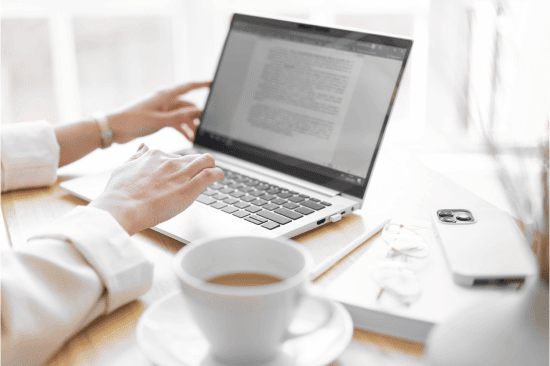Legal Tech, Automation & Efficiency, Cloud
Check out over 260+ reasons why firms of all shapes and sizes love Assembly Neos cloud-based legal case management
Trialworks to Neos, Cloud, Automation & Efficiency
The ultimate guide to migrating your law firm's case management system from Trialworks to Neos.
Trialworks to Neos, Automation & Efficiency, Cloud
Answers to your burning questions about transitioning from Trialworks to cloud-based, Neos.
Legal Trends, Legal Tech
Legal Tech, Cloud, Automation & Efficiency, Needles to Neos
Cloud, Automation & Efficiency, Legal Tech
Legal AI, Legal Trends, Legal Tech
Law Firm Marketing, Legal Tech
Legal Tech, Legal Trends
Legal Trends, Legal Tech
Legal Tech